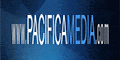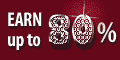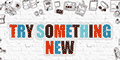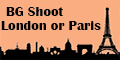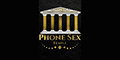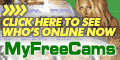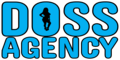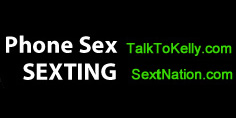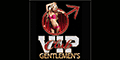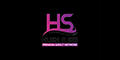Jobseeker Photo Tips & Guidelines
Photo Guidelines
Failure to adhere to these rules will result in removal of the images, as well as possible termination of the account.
Do not post a photo if you are not in it
Photos that you are not in will be removed.
You must be 18 or older in the photo
Do not post a photo if it contains an image of you before you were 18 years of age.
No AI Images
No AI images, no altered images, and no cartoon filters are allowed.
Post photos featuring only you
You must be the only recognizable person in any photo you post. Do not post a photo if it contains another recognizable person besides yourself.
Photos must be JPG, BMP, PNG or non-animated GIF files
Please be sure to convert any images in raw or non-standard formats before trying to upload them. Photos must be in JPG, BMP, PNG or non-animated GIF file format.
Photos may not contain contact information
Please make sure you don't submit photos with contact information. This includes phone numbers, email addresses and social media accounts.
No sexually-explicit images
SEXUALLY EXPLICIT IMAGES ARE NOT PERMITTED ON THIS SITE. Sexually explicit images include but are not limited to images of sexual intercourse, obvious states of sexual arousal or overt sexual positions such as noticeably visible or spread genitalia.
Do not post a photo if it is a "collage" of images
Uploaded photos cannot be a combination of multiple photos.
Do not post a photo if it is a duplicate of another photo
Each photo uploaded must be unique.
Do not post a photo if it is larger than 10MB in size
Please limit the size of photos you upload to 10 MegaBytes.
Photo Tips
The following tips will help you to post the best photos possible.
Use current photos
If you don't have any recent photos, hire a professional photographer or ask a friend to shoot some portraits of you.
Choose quality photos
Make sure to upload clear, well-lit photos that accurately reflect your appearance.
Provide a variety of photos
Provide photos of yourself in a variety of poses and in different settings, so that employers can see all of your features. You can post a portfolio of up to 10 of your favorite photos.
Choose eye-catching photos
Choose vivid, colorful photos instead of black and white images. Photos with bright, contrasting colors tend to attract more attention.
Make sure your photos are big enough
Make sure that your photos are at least 200 x 200 pixels so that your features are clearly visible. Do not send thumbnail photos, as they are too small to be useful.
Choose properly composed photos
Choose photos of yourself where you are in the center of the composition. After all, YOU are the focus of your resume!
Choose compliant photos
Artistic nudity is permitted in your photos, but all content must comply with our Photo Guidelines. Make sure to include at least one G or PG-rated photo if you wish to be featured in the public area.
Choose the correct orientation for your photos
After you upload a new photo, you will be presented with an option to rotate its orientation. We highly recommend you take the time to do so when necessary, as it will dramatically improve the appeal of the photo. If you have an old photo in your gallery that has an incorrect orientation, simply upload a new one in its place and you will be able to rotate it as needed.
Create eye-catching thumbnails
After you upload a new photo (and rotate it, if necessary), you will need to create an associated thumbnail image. Our system defaults to an educated guess of what the thumbnail should be, but for best results we recommend you take the time to choose a selected region for the thumbnail that is most flattering.
Photos can always wait
Don't worry if you don't have any photos to post when you first submit your resume. You can always add or update your portfolio later.
Now that you have read the Photo Guidelines and Photo Tips, you are ready to post your photos. Please keep in mind that the SexyJobs.com Network reserves the right to review, reject and remove any content that it determines, in its sole discretion, to be in violation of the Photo Guidelines or the Terms and Conditions. Please report any violations to our Customer Service Department.



 All Talent
All Talent